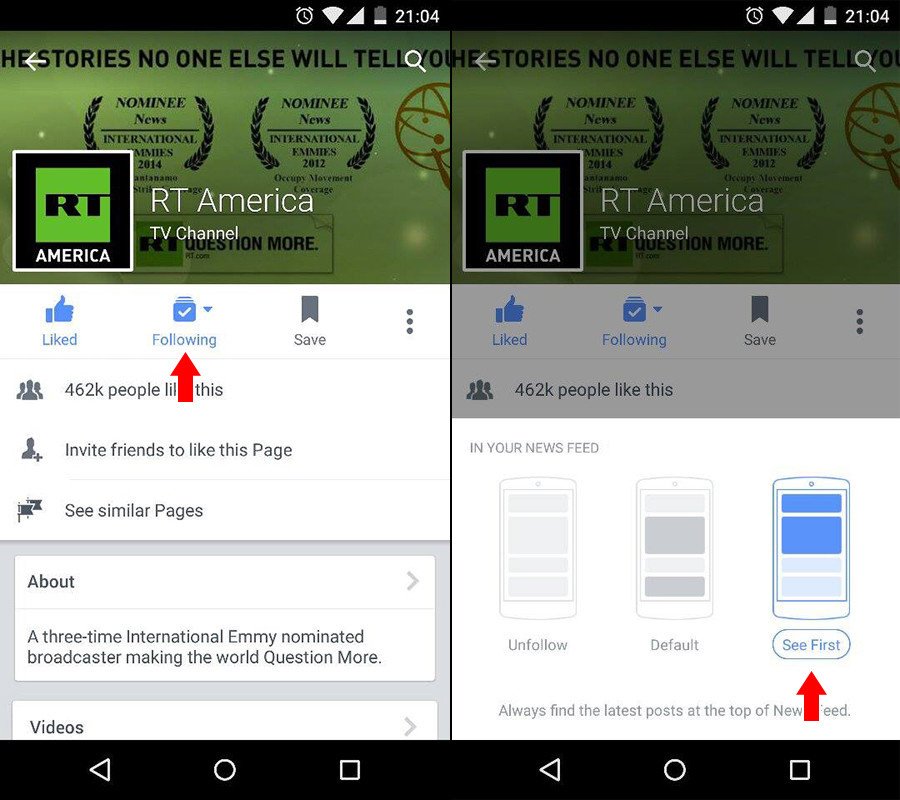Lifehack: Take back control of your Facebook news feed in minutes with See First
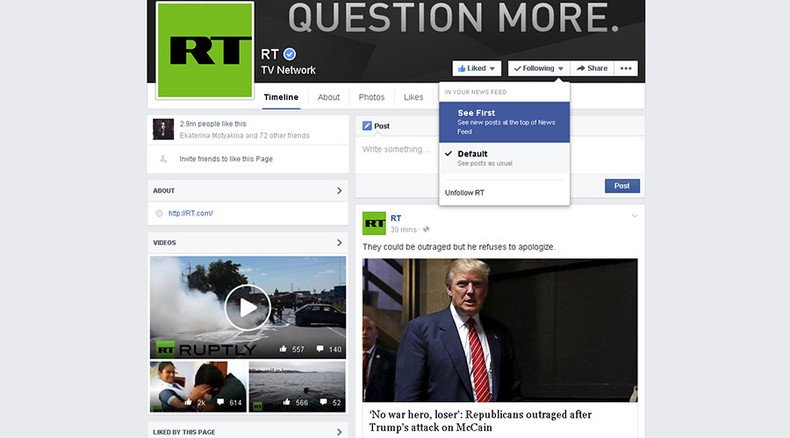
Facebook has introduced a novel way for users to view posts from friends they actually want to hear from and read pages they actually want to see by creating a more personalized news feed. RT shows how to take advantage of the new options.
“We know that ultimately you’re the only one who truly knows what is most meaningful to you and that is why we want to give you more ways to control what you see,” said a post from Jacob Franz, a Facebook product manager, announcing the changes which have been rolled out in the last few days on PC, iOS and Android platforms.
According to the social network’s internal research, each time an average Facebook member logs on, there are 1,500 brand new updates, photos and videos waiting for them that have appeared since their last visit. For users with a large number of friends and page subscriptions, the number can be as high as 15,000.
Making sure that users see the most interesting updates for them has been a key task for the California company’s software engineers ever since the inception of the news feed feature back in 2006. Currently, Facebook chooses about 300 new posts for the average member – about a fifth of the total – curating the feed on the basis of how often you have clicked on certain types of stories, which friends you interact with the most, which items have the most “Likes,” and a myriad other factors that are constantly being recalibrated.
Despite Facebook saying the news feed is designed to produce the best experience for the user – and probably show him the adverts he is most likely to click on – the news feed has produced frustration for a lot of Facebookers, who complain about being repeatedly assaulted by posts from an irrelevant schoolmate and overplayed viral videos, while never receiving updates from the friends they care about or the biggest news stories. Some have even been subjected to somewhat cruel mood-altering psychological experiments.
Grudgingly, Facebook, which is used at least once a month by about 1.5 billion people, has given some measure of control back to the user. Facebookers can already choose to see the most recent stories instead of Facebook’s own feed, pick the friends and types of stories they want to read most, subscribe to notifications from a page, and discreetly exclude updates from those they no longer want to hear from.
But now, Facebook has combined these features and put them in one place. By choosing to ‘See First,’ the users will be able to create a brand new feed in a matter of minutes, and guarantee that they will never miss an important update.
iOS
On the iPhone, or any other Apple device, a user needs to go to More in the bottom right corner of the Facebook app screen, then Settings, then News Feed Preferences.
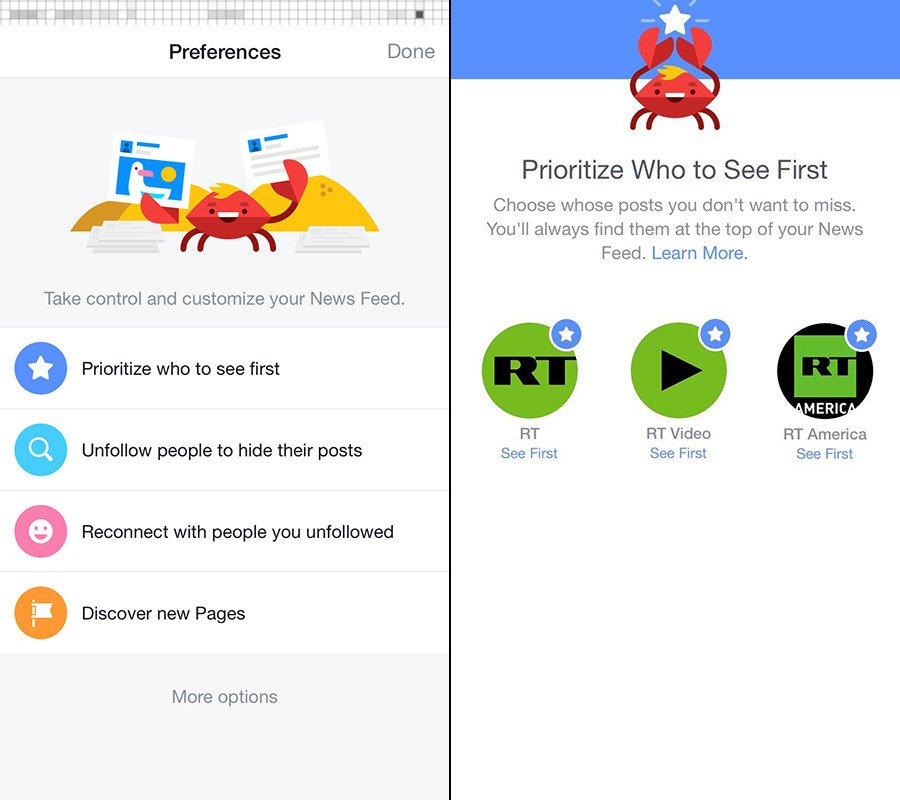
There, the user will find four options, but the most popular one will likely be Prioritize who to see first. Clicking this opens a list of friends and groups the user has previously selected. Clicking on one of them puts a star next to their name, and means the next time they post a story, Facebook will automatically take it to the top of the user’s news feed.
PC
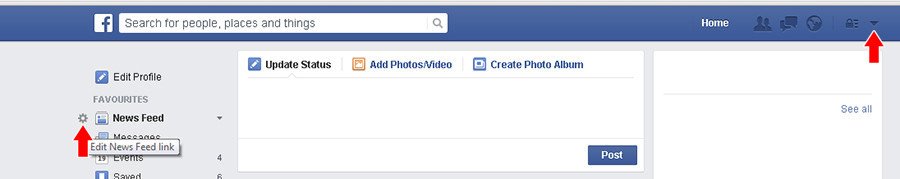
On the PC, the option is located as a gear located to the left of the News Feed icon in the top left hand corner of the page, or at the News Feed Preferences in the top right menu that opens up when you click on the downwards arrow in the top-right side of the page.
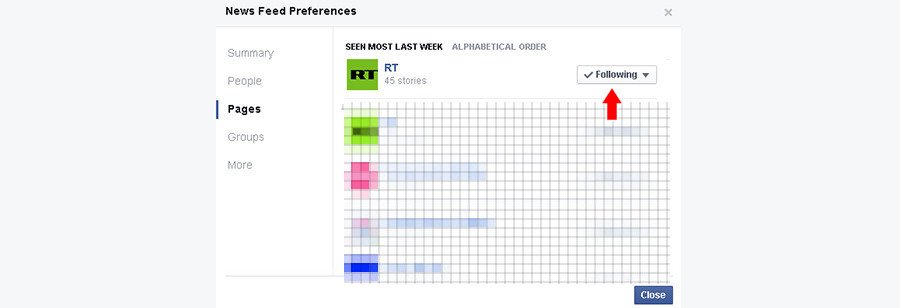
Both open the same screen – a summary of the people and websites that have provided the most stories to the user’s news feed over the past week. Next to their names is a rectangular bar that says “Following.” By pointing your cursor at it, a user can choose to “See First” any stories that are posted by this friend or page.
Android
At the moment, it is not possible to change all of the priority settings from one place on Android. Users will have to individually click on any page that they want to see more of, and then press the ‘Following’ icon, under the name, and choose the ‘See First’ option. Facebook promises it will bring Android in line with the other platforms in the coming weeks.